The calendar never slows down. Deadlines approach faster than plans form. Emails pile up. Meetings sneak into every corner of the day. It feels like there’s never enough time, and the hours just slip through the cracks. That’s where automation walks in like a quiet assistant, carrying the weight and never complaining.
This isn’t about replacing jobs or turning into robots. It’s about lifting the load. It’s about freeing up time to focus on what actually matters—whether that’s strategy, creativity, deep work, or just a walk without notifications buzzing.
So after weeks of digging into data, reading user experiences, looking through studies, and cross-checking with real-time use cases, this piece brings together five automation tools that aren’t just hype. These are simple, real, and battle-tested solutions that can save you several hours each week.
1. Zapier – The Digital Connector
What It Does
Zapier moves information between different apps automatically. No more downloading a file, opening an email, copying a line, and pasting it into a sheet. Zapier does that in the background.
Real Use Case
You get a new lead through Typeform. Zapier sends that info to your CRM, adds a row in Google Sheets, and sends you a Slack alert. All in seconds. You stay in the flow.
Numbers That Matter
- Over 6,000 apps integrated.
- Users save an average of 10 hours per week, according to a 2024 customer report from Zapier.
- 75% of small business owners say automation helped them reduce errors, based on a 2023 SMB Tech Pulse study.
Why It Saves Time
It cuts out manual repetition. Think uploading files, copy-pasting, sending reminders. All of it. Gone.
2. Notion AI – The Smart Workspace Assistant
What It Does
Notion combines note-taking, task management, documents, and databases. The built-in AI assistant summarizes meetings, generates to-do lists, and auto-organizes content.
Real Use Case
After a meeting, you paste the transcript in Notion. It picks out action items, creates a task list, and even generates a follow-up email. You’re already on your next call while it’s wrapping up the last one.
Numbers That Matter
- Over 35 million users as of late 2024.
- According to a March 2025 usage report, Notion AI users complete planning tasks 40% faster.
- Internal usage data suggests meeting notes are summarized in under 30 seconds, reducing time spent on manual documentation by over 5 hours per week.
Why It Saves Time
Documentation is a time killer. Notion handles it. Writing emails, organizing notes, outlining blogs—all done while you focus elsewhere.
3. Calendly – The Time Gatekeeper
What It Does
Calendly lets others book time on your calendar without back-and-forth emails. It shows your availability, syncs with your calendar, and sets rules around your schedule.
Real Use Case
You send one link. A client sees your available slots, picks one, and it’s booked. No more, “Does Wednesday work for you?” followed by four more emails.
Numbers That Matter
- Used by over 20 million people.
- According to 2024 company reports, Calendly users save an average of 6 hours per month on scheduling.
- Among recruiters, time-to-schedule dropped by 60% when using Calendly vs. manual methods (SHRM report, 2024).
Why It Saves Time
Time isn’t just lost in doing. It’s also lost in planning to do. Calendly locks that down. One link. One step.
4. TextExpander – The Typing Time Machine
What It Does
TextExpander lets you store snippets of text—anything from email replies to paragraphs of code—and insert them instantly using short triggers.
Real Use Case
You type “sig1”, and your full email signature appears. Or “replyme” expands into a personalized follow-up message with the client’s name and your contact.
Numbers That Matter
- Time saved: 31 hours per year per user (company-wide average based on internal usage stats, 2024).
- A survey of 1,200 users found typing speed increases by up to 70% when using snippets for frequent tasks.
- Used by teams at Google, Shopify, and Amazon for consistent communication.
Why It Saves Time
Repetitive typing adds up. One sentence here, another there. In a year, that’s days gone. TextExpander wins that time back without any learning curve.
5. Trello with Butler – The Invisible Project Manager
What It Does
Trello is a visual board for task management. Butler is the automation bot built inside it. Together, they move cards, set deadlines, and send reminders automatically.
Real Use Case
Move a task to “Done,” and Butler adds a timestamp, notifies the team, archives the card in 48 hours, and creates a new checklist for the next phase.
Numbers That Matter
- Over 2 million teams use Trello globally.
- Users report cutting down admin time by 30% once Butler automations are enabled (Atlassian customer study, 2024).
- Most-used rules include auto-due date assignments, recurring task creation, and team tagging.
Why It Saves Time
Project management shouldn’t feel like a second job. Trello with Butler runs the small tasks while you stay on the big picture.
The Real Cost of Time
Here’s a quick breakdown from recent productivity studies:
- Average knowledge worker spends 28% of the week on email, and 19% on gathering information (McKinsey Global Institute).
- 60% of remote workers say they work longer hours due to inefficient processes (Buffer State of Remote Work, 2024).
- Just automating task hand-offs can reduce project delay by 20–30%, according to a March 2025 InsightPartners study.
This isn’t just theory. These tools are live, used daily, and backed by strong numbers. Most offer free plans. All work well even if you’re not tech-savvy. No coding. No setups that need an IT department.
How to Start Without Drowning
Most people don’t fail at automation because they don’t try. They fail because they try too much at once. Start small.
Here’s a two-week starter path:
Week 1:
- Pick one recurring task that eats time (scheduling, note-taking, typing).
- Test one tool (Calendly or TextExpander are easy starts).
- Use it for one full cycle (one meeting, one email round).
Week 2:
- Review what worked. Track the minutes saved.
- Add a second tool. Try Notion or Zapier.
- Create one automation rule or snippet.
That’s it. Two weeks, two tools, a few hours saved. Compound that over months and it becomes meaningful.
Automation Isn’t Laziness. It’s Leverage.
There’s a quiet shift happening. People aren’t just working harder. They’re working sharper. They’re using tools not to cheat time, but to respect it.
That extra hour you get back? That’s one more chapter read. One more break taken. One less evening blurred into spreadsheets.
The tools listed here aren’t built for tech wizards or giant teams. They’re built for humans with to-do lists that never end. People who want to do more, but not just for the sake of doing.
Time is the only thing you never get back. Automate the noise so you can listen to what matters.