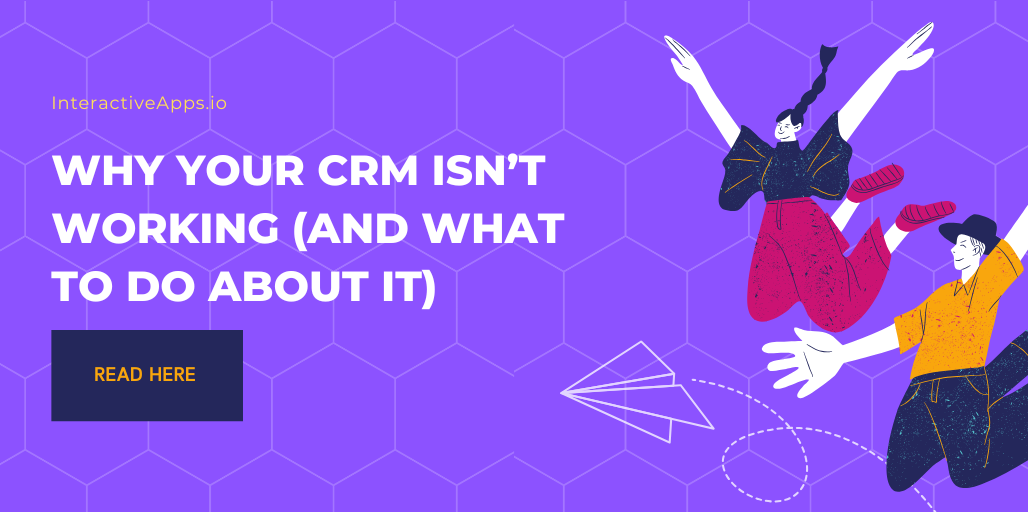Customer Relationship Management (CRM) tools are supposed to make business smoother. But for a lot of companies, they become more of a burden than a solution. If you’ve ever wondered why your CRM feels more like a spreadsheet with lipstick than a real system helping your team, you’re not alone.
In this post, we’re going to break this down. What’s going wrong? What’s not clicking? And how you can fix it. No buzzwords. No fluff. Just facts, some hard truths, and a path forward.
The Promise vs. The Reality
CRMs promise better organization, improved sales, and deeper customer insights. Market.us says the global CRM market was worth $75.1 billion in 2023 and is on track to hit $173.4 billion by 2030. That’s massive.
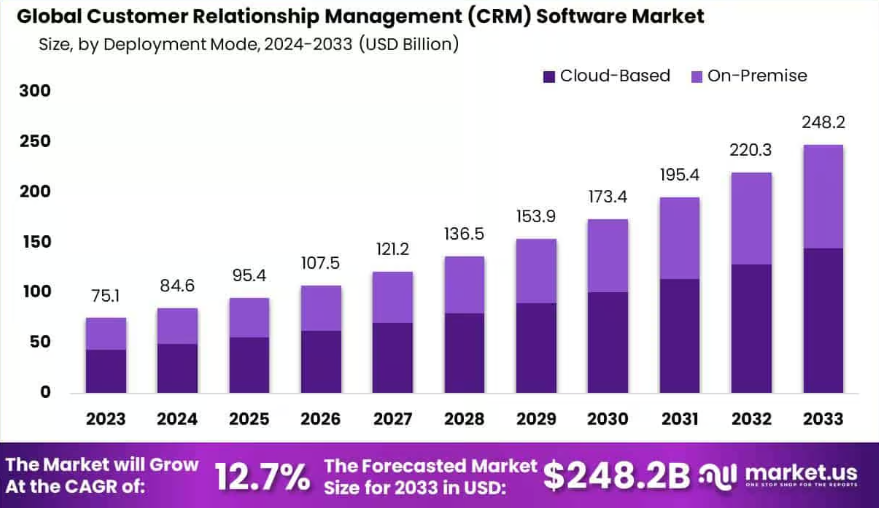
But despite the money poured in, research from Forrester shows that nearly 49% of CRM implementations fail to meet expectations.
It’s not the software that’s broken. It’s how people are using it.
Everyone’s Got One, Few Know Why
One of the most common problems? Buying a CRM just because everyone else did. Like buying a treadmill and letting it collect dust.
A 2022 survey by Software Advice showed that 39% of small and mid-sized business owners chose a CRM based on word of mouth, not based on actual needs. That’s a red flag. No clear goal. No clear strategy. Just hoping it’ll fix things.
You need a reason beyond “we need better customer data.” Ask: What part of the customer journey needs help? Is it onboarding? Is it after-sales service and lead nurturing?
If the purpose isn’t clear, the tool won’t help.
Too Much, Too Soon
Another trap? Doing too much at once.
A CRM can track leads, schedule follow-ups, store contact info, manage emails, and create reports. But trying to do all that from day one is like trying to run a marathon after one gym session.
Over 43% of CRM users say their systems are “too complex” and that they use less than 40% of the features available.
Complexity kills adoption. Without adoption, even the best CRM becomes useless.
Start small. Nail one function. Build from there.
Sales Teams Aren’t Using It (And There’s a Reason)
Here’s where things get touchy.
Sales teams often hate CRMs. And they’re not being difficult for no reason.
A report by InsightSquared found that 63% of sales reps say they spend more time logging information than actually selling.
That’s a problem.
If your sales team feels like the CRM is just another chore, they won’t use it. And when that happens, the data gets messy, updates don’t happen, and the whole system becomes unreliable.
The tool should work for them, not the other way around.
Data in, Garbage Out
Even when people use CRM, the quality of information often isn’t good.
Dirty data — missing fields, outdated contacts, duplicate entries — turns insights into confusion. A Harvard Business Review study said that bad data costs U.S. businesses more than $3 trillion every year. That’s not a typo.
If your CRM isn’t showing value, start by checking the data.
Ask:
- Are contacts updated regularly?
- Are the right fields filled out?
- Is someone responsible for cleaning up duplicates and errors?
A clean CRM is a useful CRM.
The Integration Mess
CRMs aren’t supposed to stand alone. They’re supposed to talk to your email, calendar, website, customer service tools, and marketing platforms.
But when they don’t integrate properly, everything falls apart.
A 2023 survey by Gartner said 57% of companies had integration issues with their CRM systems.
It’s like buying a new engine and not connecting it to the rest of the car. Things don’t move.
Check if your tools are talking to each other. If not, you’ll be stuck with silos instead of systems.
No One Owns It
This part often gets overlooked.
Who actually owns the CRM inside your company?
If everyone assumes someone else is in charge, nothing gets done. Updates don’t happen. Settings go untouched. Workflows break and stay broken.
There needs to be a clear owner. Someone who understands both the tech side and the people using it.
Ownership creates accountability. Without it, a CRM becomes like a closet no one cleans out.
Training Gets Ignored
You can’t drop a CRM into a team’s lap and expect magic. That’s not how it works.
Training often gets skipped or rushed. But without it, people guess their way through. And guessing leads to mistakes.
A study by CSO Insights found that only 39% of companies offer formal CRM training beyond onboarding. That means most people are just winging it.
You need proper training. Not once. Not just in the beginning. Ongoing refreshers help teams use the system the way it was meant to be used.
Overtracking Kills Momentum
There’s a point where tracking every little thing becomes counterproductive.
Some managers turn CRMs into surveillance tools — logging every call, every click, every meeting. This creates anxiety. It slows down work. It turns people off.
People aren’t machines. If you treat them like they are, they’ll push back.
Track what matters. Trust your team to do their jobs. The goal is better relationships, not micromanagement.
The Mobile Gap
Sales teams aren’t always at their desks. But a lot of CRMs still aren’t optimized for mobile use.
In a 2024 report from Salesforce, 41% of reps said their CRM’s mobile interface was “clunky” or “not useful.”
That’s a deal-breaker in today’s world. Whether someone is on the road, at an event, or working remotely, they need full access.
If your CRM isn’t mobile-friendly, it’s falling behind.
What You Can Do About It
Alright, now let’s talk solutions. Pointing out problems only helps if you know how to fix them.
1. Start With the Problem, Not the Tool
Figure out what needs solving. Is it lead follow-up? Customer retention? Communication between departments?
Once you know the pain point, tailor the CRM to fix it. Not the other way around.
2. Strip It Down
Cut the clutter. Remove the features you don’t use. Focus on two or three core functions. Make those work perfectly before expanding.
People don’t need more tools. They need better tools.
3. Appoint a Real Owner
One person. Not a committee. Someone who knows the system, owns the roadmap, and acts as the go-to when things break.
This creates momentum. It also helps people trust the system.
4. Clean the Data
Audit your CRM every quarter. Fix broken fields. Merge duplicates. Archive dead contacts.
Bad data sneaks in fast. Cleaning it regularly keeps your insights sharp.
5. Make It Work With What You Have
Choose integrations that actually help. Email, calendars, customer service tools. Whatever your team already uses daily.
If the CRM feels like an extra step, it won’t get used.
6. Train, Train, and Train Again
Host workshops. Create cheat sheets. Offer one-on-one help for those who get stuck.
Training isn’t a one-time event. It’s part of building a tool that works.
7. Trust Over Tracking
Instead of logging every tiny detail, focus on the big picture. Are deals moving forward? Are customers happy?
Let people work without breathing down their necks. The CRM should empower, not restrict.
8. Go Mobile or Fall Behind
If your CRM isn’t useful on a phone, you’re in trouble. Choose a system with strong mobile support.
Your team works everywhere now. Your tools need to do the same.
Signs You’re on the Right Track
You’ll know things are improving when:
- Sales reps stop complaining about “the system”
- Reports get pulled without needing a cleanup crew
- Customer notes are clear and complete
- New hires actually use the CRM by week two
- Teams talk about the CRM like it’s part of their workflow — not some separate thing
That’s the goal. Seamless. Invisible. Useful.
In the End
CRM isn’t just software. It’s a habit. A culture. A mindset.
It only works when people trust it, use it, and see value in it. When that clicks, it becomes a powerful engine for growth. When it doesn’t, it becomes dead weight.
So, if your CRM isn’t working, don’t blame the tool first. Step back. Look at how it’s being used. Clean it up. Focus on it. Train people. Connect it to what matters.
Simple steps. Real progress.
And maybe, just maybe, it’ll start to do what it was always meant to do — make your customer relationships stronger, not messier.